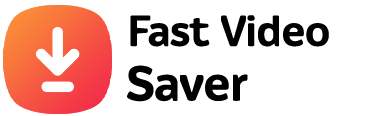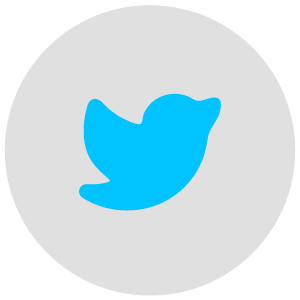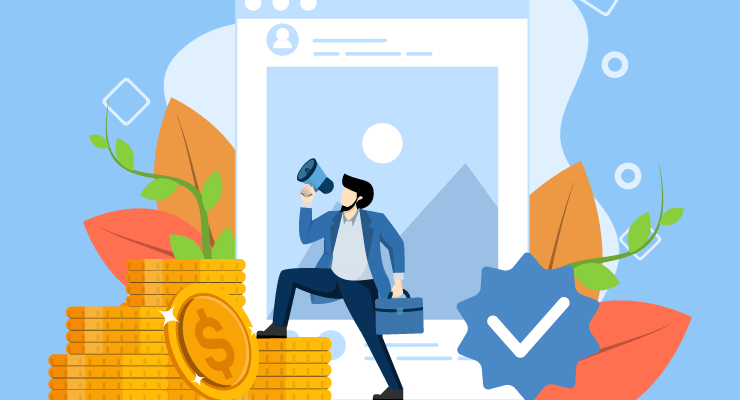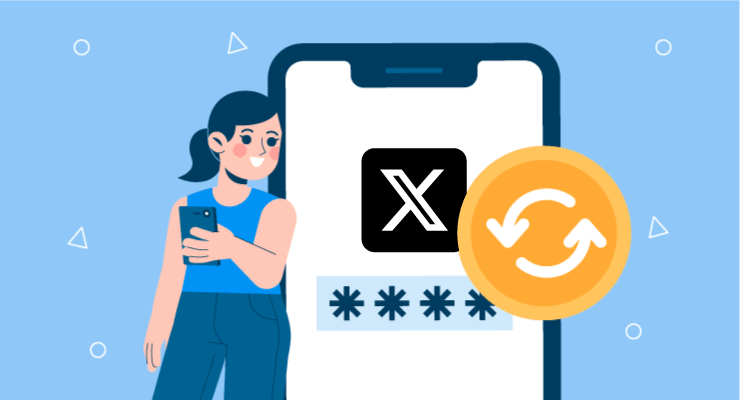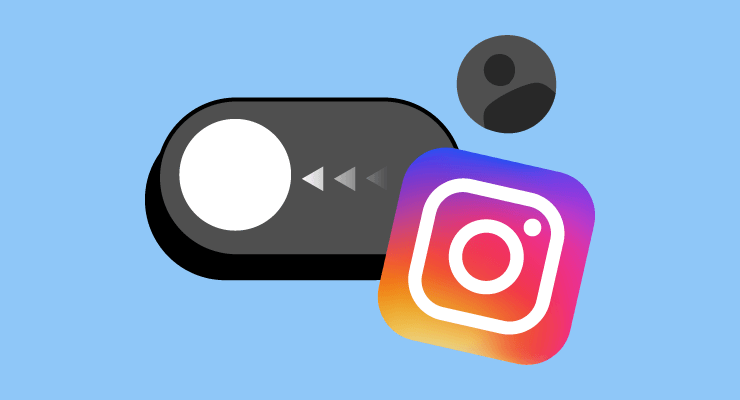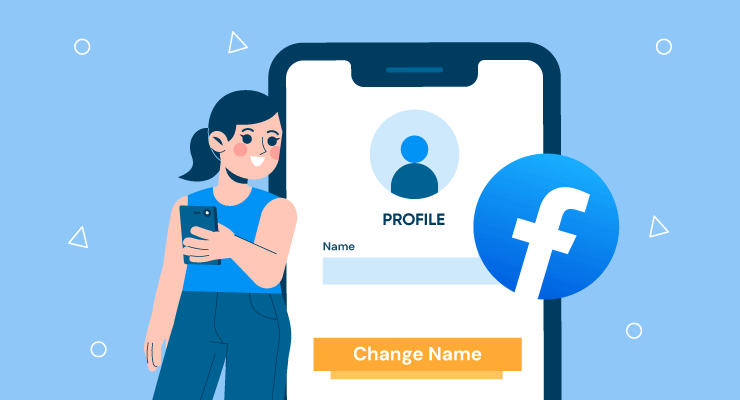Twitter Video Downloader
Download Twitter videos online for free
Did you ever want to download videos from Twitter, but couldn’t because of the lack of a download option? Well, we have all been there and the feeling can be quite frustrating. You no longer have to deal with this limitation as FastVideoSaver allows you to download videos from public tweets. It is a user-friendly Twitter video downloader tool with a simple interface. It takes just a few simple clicks to save stuff from Twitter.
Talking about FastVideoSaver provides a download link of the media that you want to save after extracting the video URL from the tweet. You can copy and paste the URL to the downloader to save the media.
With the help of this downloader, you cannot only save videos from your account but also from public accounts. Plus, the tool is free to use, so you can take advantage without limitations.
Unlike some other downloaders, FastVideoSaver doesn’t have a set file size or length. This means you can download videos of varying lengths and sizes without hassles. Also, it supports multiple file formats including the most popular AVI, MP4, and MKV.
Last but not least, this Twitter video downloader is compatible with both Android and iOS platforms. You can start using the downloader right after download.
How to Download Video or Photo from Twitter?
Fast Twitter Video Downloads: A Step-by-Step Guide to Save Any Video, Photos, or GIFs
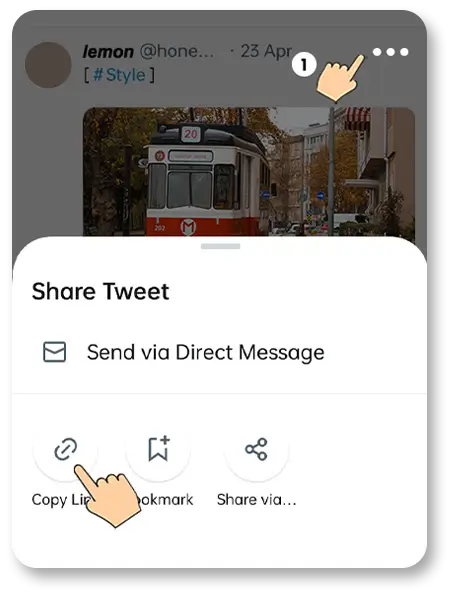
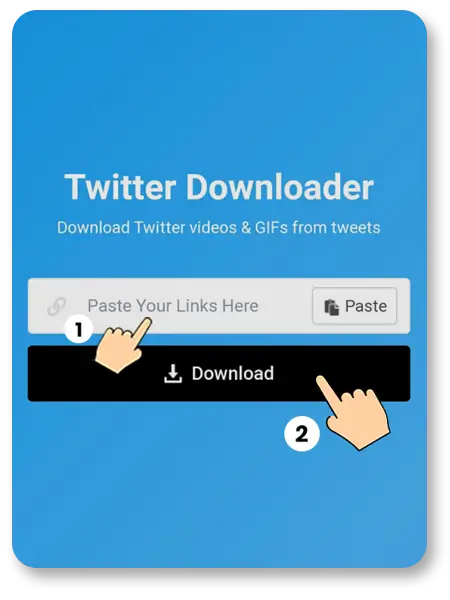
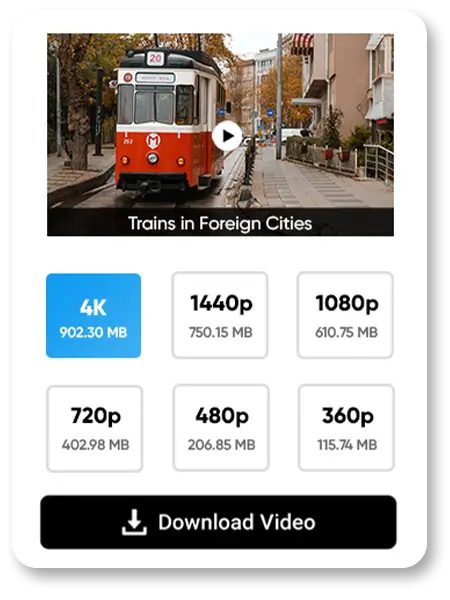
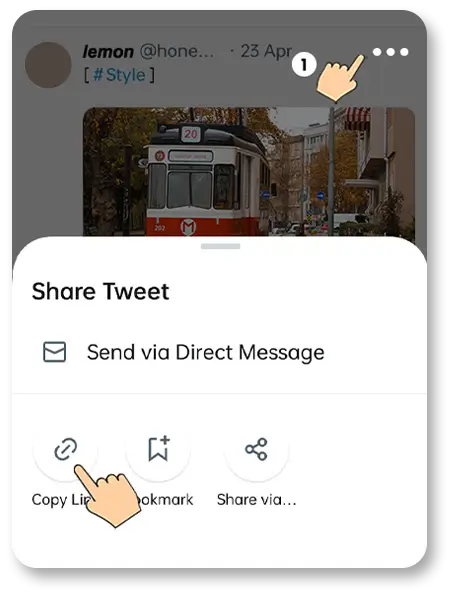
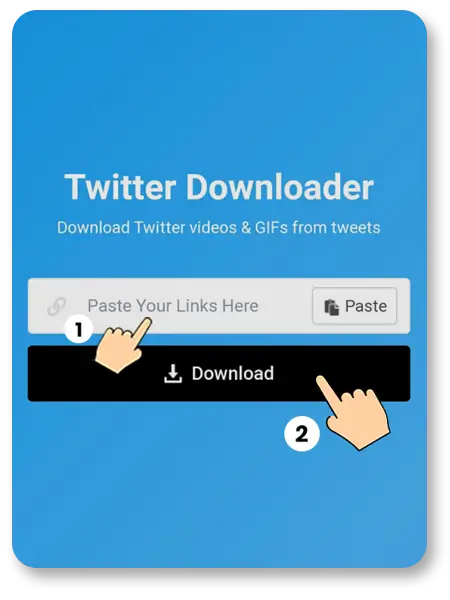
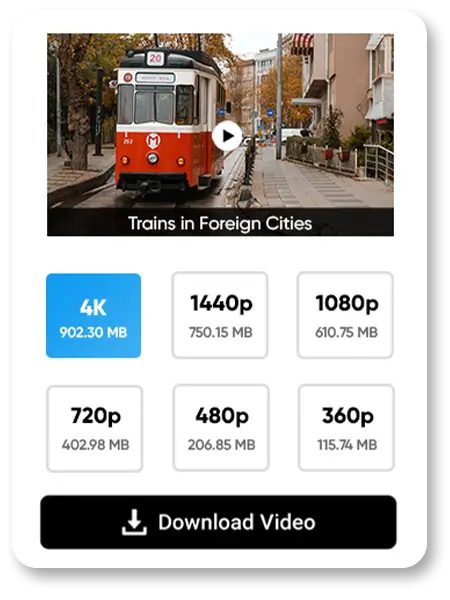
Features of Video Downloader
Unleash the Full Potential of Video Downloader for an Enhanced Downloading Experience
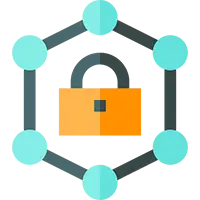
Access Anywhere
Compatible with various devices & platforms, such as iPhone, Android, Linux, Windows
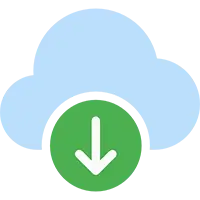
100% Free Downloads
Save your favorite videos and images at no cost, making it simple and easy

100% Secure
Enjoy safe and secure downloads every time with Fast Video Saver tool

No Watermarks
Download videos without watermarks for an uninterrupted viewing experience

Unlimited Downloads
Download without any restrictions using Fast Video Saver's unlimited capacity

No Registration
Start downloading videos right away without the need for any registration or sign-up

User-Friendly Interface
Easy-to-use interface for simple navigation and a great user experience.

Variety of Supported Platforms
Compatible with various social platforms for flexible and easy access.

Supports Various Video Files
Supports downloading video files in 480p, 720p, 1080p, and 4K resolutions.
Blog
News, tips and resources about downloader